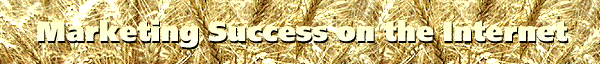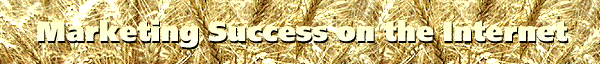| Mortgage Lender Directory
On my listing, next to my phone number, how can I make it say: (ask for John Dow)?
- Log into My Account
- Click Update Your Listing
- Scroll
down to Contact Information
- Edit the Your Name field
- Check the Add My Name to My Listing checkbox
- Click Submit
How to link my name to my personal web page?
- Log into My Account
- Click Update Your Listing
- Scroll
down to Contact Information
- Edit the Your Name field
- Check the Add My Name to My Listing checkbox
- Check the Link My Name
to My Personal Web Page checkbox
- Edit the Link My Name to: field
- Click Submit
! Please do not link your name to your primary (corporate) website.
Using your personal landing page on your corporate site (or a separate personal website) is recommended.
If you link your name to your company primary website we will block the
ability to add links to your listing.
How do I designate myself as a person
practicing Upfront Mortgage
Broker (r) principles?
Only UMBA members can be shown as an 'Upfront Mortgage Brokers(r)' on our website.
If you are a member, please send us your MemberID:
http:// upfrontmortgagebrokers.org/ View_UMB.asp?MemberID=XXX
I want my name to appear at the top of the page (in the 'My name is ...' box)!
Just post your rates and add your name to your listing. The customer with the most recent rates appears first (in the
left box).
Some states have several 'Have a mortgage related question?' boxes. How to get listed there?
If you'd like to be listed in one of these boxes you must add your name to your listing and agree to help us answer mortgage related
questions from our site visitors.
To agree to help us answer mortgage related
questions:
- Log into My Account
- Click Update Listing
- Scroll down to Would you like to help us answer ... ?
- Check the Yes checkbox
- Click Submit
How do I get the Current Rates button on my listing?
If you post your rates on our web site, this button will appear on your listing automatically. If you already have a listing in our directory you can begin
posting rates immediately. All you need to do is:
- Log into My Account
- Click Post Your Rates. The rate input screen will be displayed.
If you do not see the Post Your Rates hyperlink, you need to sign up first. Click on the
Sign Up To Post Your Rates hyperlink. Then follow the onscreen
prompts.
For more information on how to post/update your rates, see our Posting Rates FAQ
I forgot my username and password.
If you forgot your username and password please complete the online form and your username/password combination
will be emailed to you.
I'd like to add my company to your directory but do not have a web site. Can I sign up without one?
Yes, you can.
How long will it take to get listed?
Once you have completed our listing form, your information will be
reviewed and added to our
database within 10 - 15 minutes.
Is there a maximum amount of lenders that you allow to advertise per state?
The number of Gold and Enhanced listings in each state is limited, however we don't restrict the number of basic listings.
Can I have paid listing in one state and basic listing in the others?
You may have paid listing in one set of states and free basic listing in another set of states.
The first set of states (paid listing) is your main list of states under which your company is currently listed in the
Directory.
The other set of states (for basic listing) is the list of states where your mortgage rates are currently listed (borrowers
search rates using our mortgage rate
search page).
To update your second list of states:
- Log into My Account
- Click Post Your Rates
- Click Update
My List of States
- Check (uncheck) boxes to add (remove) states
- Click Submit
Example
If you have:
- Gold Listing in MD, VA (your main list of states)
- Rate Listing in CA, CO, DE, FL, MD, MA, MI, MN, MO, NE, NH, PA, VA, WA
You will automatically have basic listing in: CA, CO, DE, FL, MA, MI, MN, MO, NE, NH, PA, WA (in addition to your Gold Listing in MD and VA).
Note: You don't have to actually post your rates in order to maintain your second list of states.
Can I have more than one listing in any state?
We only accept one listing per company.
How is placement on your directory determined? Is listing in either category alphabetical or how?
We have a rather complex system of listing placement. Your company will appear on the search results depending on:
How do I log into My Account?
To log into My Account go to the Manage Your Account page, enter your Username and Password, and click the "My Account"
button.
We have a listing in your directory and would like to make a few changes to our company information and loan
programs. How do we do this?
You can easily make changes to your company information via our site:
- Log into My Account
- Click Update Your Listing
Is there a charge to update information?
We never charge lenders to update their information. You may update your listing as often as you need.
I need to change the states under which we are listed. How do I go about this?
To update your list of states:
- Log into My Account using your username and password.
- Click Update Your Listing
We have a free listing and want to upgrade the service to enhanced or gold. What is the procedure?
To upgrade your listing:
- Log into My Account
- Click Upgrade Listing
Please note that all listing fees are payable in advance and are non refundable.
Some of the listings have the Pre-Qualify Online and Info Request buttons. How is this set up?
Follow these simple instructions:
- Log into My Account
- Select Pre-Qualify Online! / Info Request Buttons
from the My Account Main Menu
For information on how these buttons work, please refer to the Pre-Qualification Request FAQ and Info Request FAQ.
Our company is closing down. How do I remove my listing?
You can instantly remove your listing online via our site:
- Log into My Account
- Click Delete Listing
Your listing will be removed automatically. Please note that all listing fees are payable in advance and are
non refundable.
Do you have or are you planning on offering banner advertising in the state listings?
No.
I've noticed that the first company listed in
my state has their logo next to their name on your site. I am also a Gold member and want to know how I would go about adding
our logo next to our listing.
Though several companies have their logo next to their name, this feature is not available for all customers
yet. We're only testing the ability to add images to Gold / Enhanced listings. However, if you can create a picture, logo, or maybe
a photo that is 81 x 79 pixels, please email it to us and we will let you know if we can set you up with a picture.
Posting Rates
How do I update the list of states where my rates are listed?
To add or remove states in which your rates should be displayed:
- Log into My Account
- Select Post Your Rates from the My Account Main Menu
- Click Update My List Of States
Your list of states will be updated automatically.
How often should I update my rates?
You may update your rates as often as you want, but rates older than 2 weeks will not be displayed to avoid misleading borrowers. Please note also that your
position in the rate table depends on latest update. The lender with the most recent rates appears first.
Can I post negative points?
Yes, you may use negative points to quote rates on no closing cost loans. However points must include all points (discount, origination and any other
points).
What should I do if I experience problems posting my rates?
We're always happy to help. We have a special online form for this purpose. Here is how to access it:
- Log into My Account
- Select Post Your Rates from the My Account Main Menu
- Click on the Having trouble posting rates?
hyperlink.
We recommend you to use that form each time you report problems with rates.
Mortgage Rate Trend Survey Participation
We encourage all mortgage lenders and brokers to take part in our Mortgage Rate Trend
Survey. Will mortgage rates rise or fall? How would you describe future performance
of mortgage rates? Your opinion as a mortgage professional is important to borrowers and helps them make a better mortgage decision.
The results of the survey are published on our site.
You can vote each Monday and your comment will appear on our website right away.
Your company will be listed as a participant and additionally, your company name will have a direct link to your website.
How to sign-up:
If you don't have a listing in our Directory, please click here to add your listing.
You will be signed up automatically. If you already listed in our Mortgage Lender Directory you can vote each Monday.
All you need to do is:
- Log into My Account
- Click Mortgage Rate Trend Survey
Pre-Qualification Request
How does the "Pre-Qualify Online" button work?
When prospective borrowers who would like to get pre-qualified through your company click on the "Pre-Qualify Online" button they will be taken to
the online Pre-Qualification form on our web site. It consists of 2 steps and contains more than 25
information fields that must be filled out. To assist borrowers in completing the form online help is available. The completed pre-qualification request will
be sent to you immediately by email.
[ View Sample Pre-Qualification Request ]
How much does it cost to add the "Pre-Qualify Online" button to my listing and receive
pre-qualification requests?
There is no set-up or monthly fees, the only fee is $15.00 for each pre-qualification request sent to you. If you are not receiving pre-qualification
requests you pay nothing.
Is a deposit required?
Yes. We require a minimum deposit of $90.00. However, if you wish, you can make a larger deposit. Each time we send you a pre-qualification request, we will
subtract $15.00 from your deposit. When your deposit account runs low, we will notify you, requesting additional funds.
This money can also be used to upgrade or renew your listing.
Our company is listed in Florida, Georgia and South Carolina. About how many pre-qualification and info requests
could I expect to receive monthly?
The number of pre-qualification requests varies from month to month and depends on many factors: the states you are listed in, your position
in the search results, how many programs you post rates on, when your rates were updated, etc. So we can only give you a rough estimate.
If you have basic listing and post rates in 3 states you can expect 3 - 5
pre-qualification requests and 5 - 10 info requests per month. If you
post rates in all 50 states, plus have a gold listing in 2 - 3 states, you can
receive up to 3 - 6 requests per day.
I would like to change the email address you send the pre-qualification requests to, if possible. How do I go
about doing this?
Follow these simple instructions:
- Log into My Account
- Select Pre-Qualify Online! / Info Request Buttons
from the My Account Main Menu
Info Request
How does the "Info Request" button work?
If a prospective borrower interested in your services would like to get more information about your company and loan products you offer, he (or she) can just
press the "Info Request" button and complete a short online form which will be sent to you automatically by
email.
[ View Sample Info Request ]
How much does it cost to add the "Info Request" button to my listing and receive consumer inquiries?
There is no set-up or monthly fees, the only fee is $3.00 for each info request sent to you. If you are not receiving info requests you pay nothing.
Do you require a deposit?
Yes. We ask for a deposit of $90.00. Each time we send you an info request, $3.00 will be automatically deducted from the advance deposit. When
your deposit account runs low, we will notify you, requesting additional funds. This money can also be used to upgrade or renew your listing.
How do I change the email address at which I receive info requests?
All you need to do is:
- Log into My Account
- Select Pre-Qualify Online! / Info Request Buttons from the My Account Main Menu
Account Balance
How do I know what the current balance is on my account?
We maintain a real-time balance of the amount left in your account. You can check it at any time via our site. Access to your account information is
password-protected, so that only you can view it. To check the current balance log into My Account, then click
Account Balance.
How do I add money to my account?
You may add money at any time. Just log into My Account, then click on the
Add Money link. If you need an invoice, just click Generate Invoice. We'll automatically generate for you a printable invoice.
|